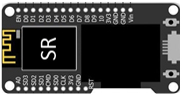SentryRobotic
 SR Product Instructions
SR Product Instructions
WiFi 2.4 GHZ Deauther iPhone Linear Controller iPhone Flush Toilet Pressure Transducer Monitor Ultrasonic / Infrared Distance Monitor WiFi 2.4GHZ Deauther Detect Monitor MQ135 Air Quality Monitor SDS011 Laser Air Quality Monitor Relay Switch Control Touchless Temperture Monitor TDS Monitor Water Flow Monitor Non Contact Liquid Level Monitor Motion Monitor
 Helps & Solutions
Helps & Solutions
 Make Money
Make Money
- Flash Mode - "Only for 2024 SR Device"
1. Login your account and go to your device and select FLASH MODE
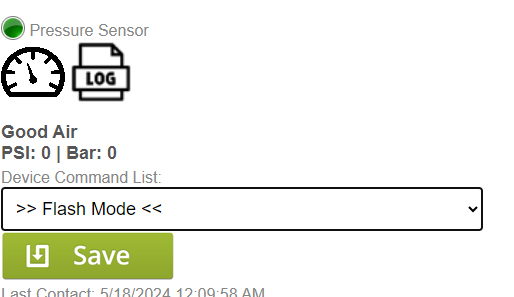
2. Once SR Board Reboot, You Can Select New Firmware to Device.
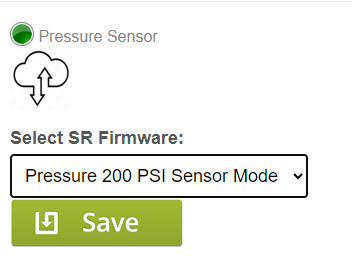
3. wait for it to reboot and that's it.
Buy It Now
Device USB Protection
Hot Answer
-

How to remove old WiFi profile and setup new Wi-Fi Profile ?
How to fix my device that is not update or Sync data to cloud site ?
Answer: Hold Flash Button for more than 25 Seconds.
Any SR Devices Purchase before 2023 need firmware update for this feature.( Please email Tech Support SentryRobotic@gmail.com with SRD number provide in email or Use (LIVE CHAT) to get Direct IT Support.
 Member Login or Join Now
Member Login or Join Now
Our Goal
No More Programming or Coding ( Just Use & Play it )